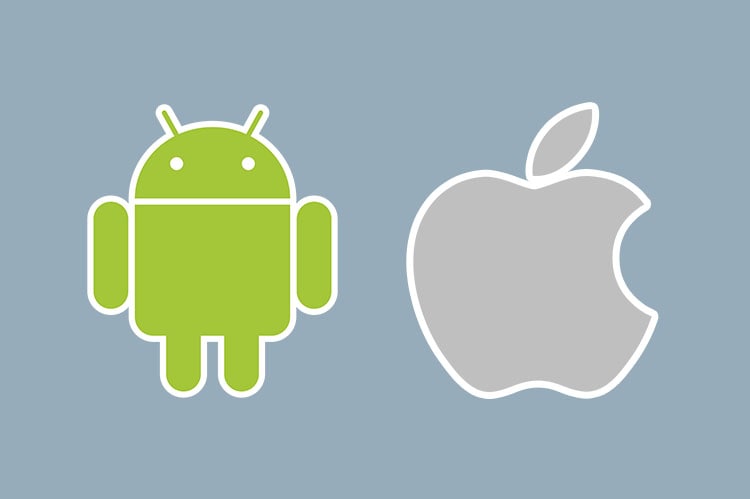Download Voicemod Voice Changer
Voicemod Voice Changer is a well-known voice modulator on the web, primarily due to its impressive features, sleek interface design, user-friendly interface, and outstanding performance. It can be used on computers running Windows 10 and 11 operating systems, with the 64-bit version.
By using this tool, you can alter your voice tone with just a few clicks on the available effects on the interface. Additionally, its real-time operation capability makes it compatible with many popular online video games and voice chat platforms, such as GTA V, Fortnite, Zoom, Discord, Steam, and more.

Download Voicemod Voice Changer
Voicemod Voice Changer Features
Voicemod Voice Changer installs a new audio input device (microphone) on our computer, which must be selected in the settings of voice chat and gaming applications to be able to listen to the modified voice. The software offers a limited free trial version, which allows us to test the software before deciding to purchase the full version.
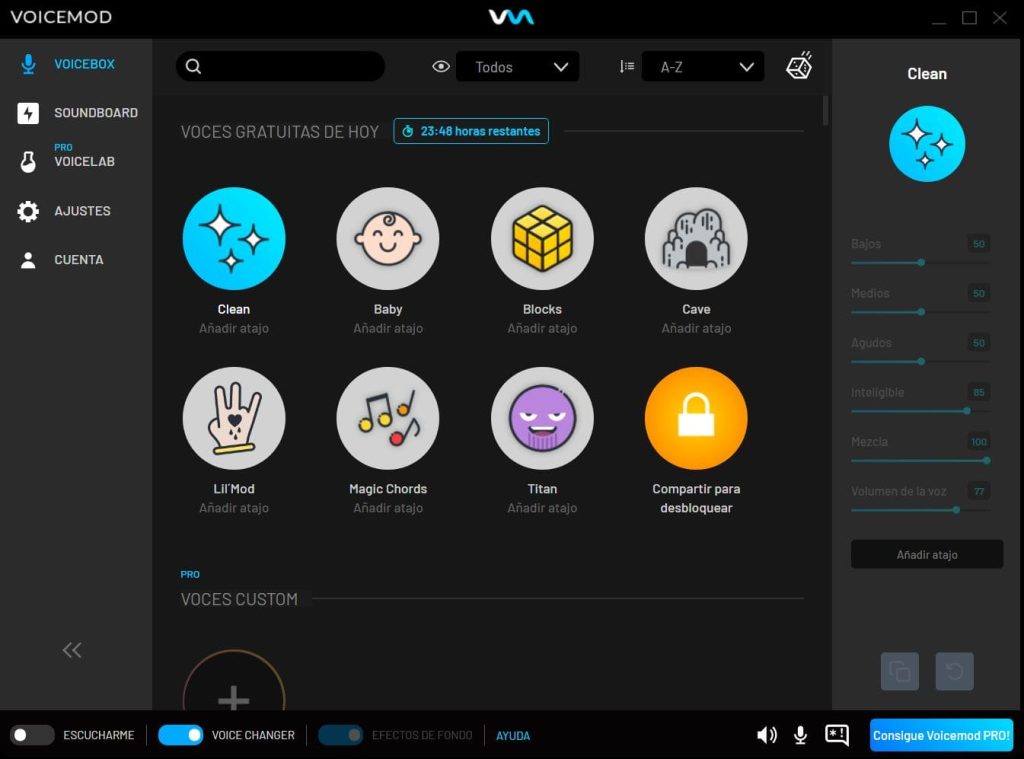
To get started, we need to visit the developer’s website, create an account, download, and install the software on our computer. Once installed, we can log in, choose from the many available voice effects, and start using the software.
Some of the most remarkable features of Voicemod Voice Changer include:
- Being a powerful voice changing software for Windows.
- A large number of effects, with the option to adjust the selected effect.
- The ability to hear our voice with the applied effect.
- Real-time operation.
- Compatibility with computers running Windows 10 and 11, 64-bit version.
- A limited free trial version, with the pro version required to access all features.
- Quick and easy setup, taking less than 5 minutes to download, install, and start using.
- Optimization to minimize the impact on performance of applications and video games while changing voices.
- A sleek and modern interface design.
Download Free Voicemod Voice Changer
What effects does Voicemod include?
Voicemod is one of the most comprehensive voice change programs, as it includes over 90 voice effects and sounds to add to your conversations or online games. Furthermore, this complete version of Voicemod provides you with the ability to customize your voices and create unique effects for your needs. In conclusion, Voicemod is a comprehensive and versatile tool for those looking to diversify and enhance their online audio experiences.
What programs and games is this voice changer compatible with?
Voicemod voice changer can be used with various programs and games, such as Discord, Skype, VRChat, PUBG, Fortnite, Teamspeak, Mumble, OBS Studio, Streamlabs OBS, XSplit, and Razer Cortex, among others. However, it’s recommended to check the official website for the latest information regarding compatibility with specific programs and games, as it may change.
Is this Voice Changer easy to use?
Voicemod Voice Changer is a user-friendly tool for real-time voice modulation, offering a vast array of voice effects that are compatible with chat applications and games. With its clear and simple interface, it is considered easy to use. To utilize the software, you must first download and install it on your device. Once installed, simply open the software, select the desired voice effect, and start speaking or singing into your device’s microphone to hear your voice modified in real-time.
Using the software’s controls, you can tweak the different voice effects and adjust the volume as needed. It’s compatible with a variety of chat and game applications, giving you the flexibility to modify your voice on multiple platforms. In summary, Voicemod Voice Changer is a convenient and affordable option for those looking to change their voice during communication or performance.
Download Free Voicemod Voice Changer
What type of voice changer are you looking for?
Voice Changer Apps
Android & iPhone
[starbox]Last Updated Date:
[metadata element= “date” ]