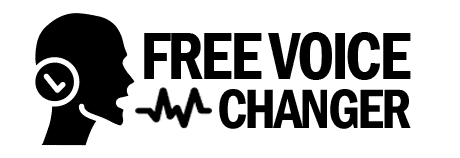Best free Voice Changer for Chromebook 2022
If you are looking for the best way to change the tone of your voice on a Chrome OS computer, this article will show you how. We have created a selection of the best free software, applications and online voice changer for Chromebook. This operative system allows you to use the computer in the same way as any other computer, there are several voice changers for Chromebook that you can download from Chrome Web Store.
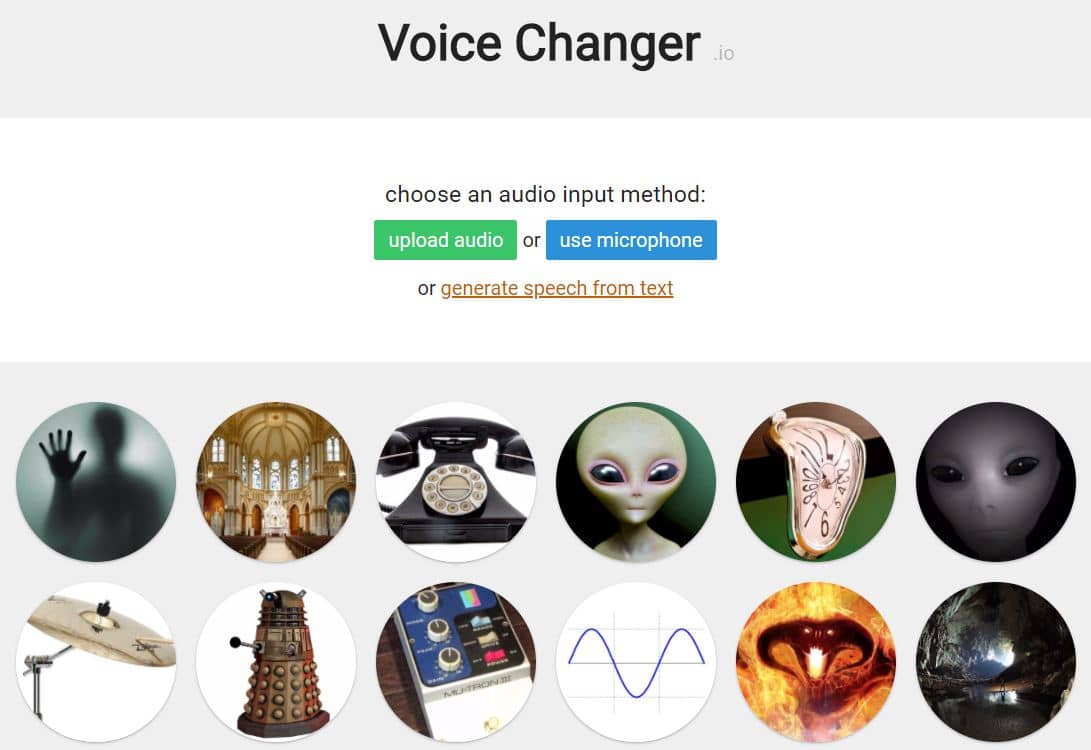
You can use these apps to change the voice and record the audio in different effects. You can even change the pitch and the voice using these apps. Let us look at some of the best free voice changer apps for Chrome OS. There are 2 types of Voice Changer for Chromebook:
- Online Voice Changer for Chromebook.
- Voice changer app for Chrome OS.
Best Free Online Voice Changers for Chromebook
A Chromebook is a computer with Chrome Operative System. It is a Google product that allows multiple users to share the same computer. It is also made specifically to run the web browser Google Chrome, hence the name. This means that you can access the internet with it and do things like check email, watch videos, play games, or surf the web. Do you know what is the best free website that allows you to change the tone of your voice?
Below, we have created a list of the 3 best websites to change your voice online for free on your Chromebook. Some of these websites also work on other operating systems like Mac, Windows, or Linux and have many different voice options. You can choose from deep voices, high pitched voices, slow voices, and many more options! Another thing that makes these websites great is that they have a variety of different languages to choose from too. You can choose from male voices, female voices, or even robot voices.
These are the 3 best Free Online Voice Changers for Chromebook.
- Myvoicemod.com
- Voicechanger.io
- Online Tone Generator
1. Myvoicemod.com - Online Voice Changer for Chromebook.
Myvoicemod.com is one of the best websites we can find on the Internet to change your voice by applying effects such as: chipmunk voice, evil voice, heli voice, robot voice, slow voice, fast voice, etc. It has a total of 12 voice effects totally free. The best feature of this website is that it allows you to record audio from the microphone or upload an audio file that we have on our Chromebook computer.
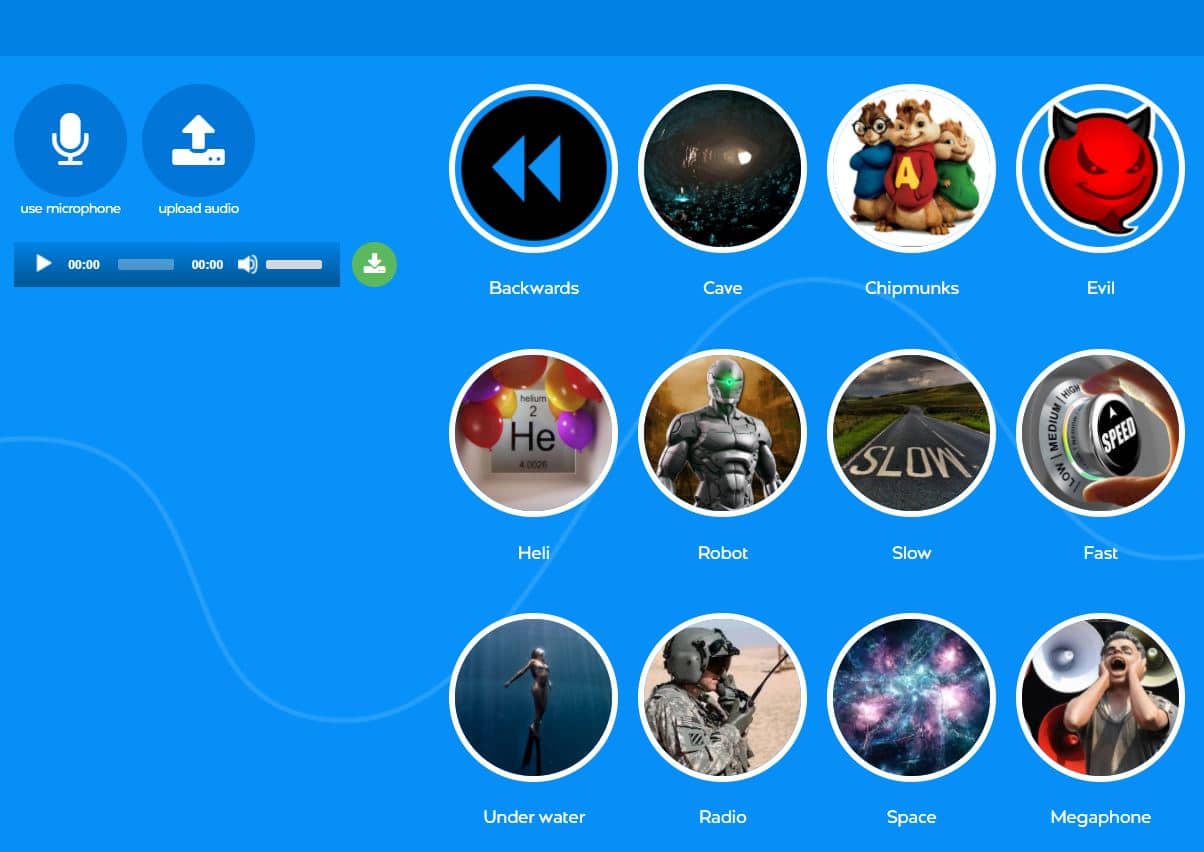
It has a very simple interface, is easy to use and free. Once you have selected the desired voice effect, you can listen to it and download it to your computer. Afterwards, you can share it with your friends and family and have a lot of fun. What are you waiting for to try this good Voice Changer for Chromebook? Start changing your voice now! To access this application, you must connect to the internet.
2. Voicechanger.io - Another good Online Voice Changer.
Another good online voice changer for Chromebook is Voicechanger.io. With this tool you will be able to modify the pitch of your voice and sound like an alien, sinewave, old telephone, robot and more effects. The application is free to use, and it works with the Google Chrome browser. It has more than 50 free voice effects, so what are you waiting for to try it now?
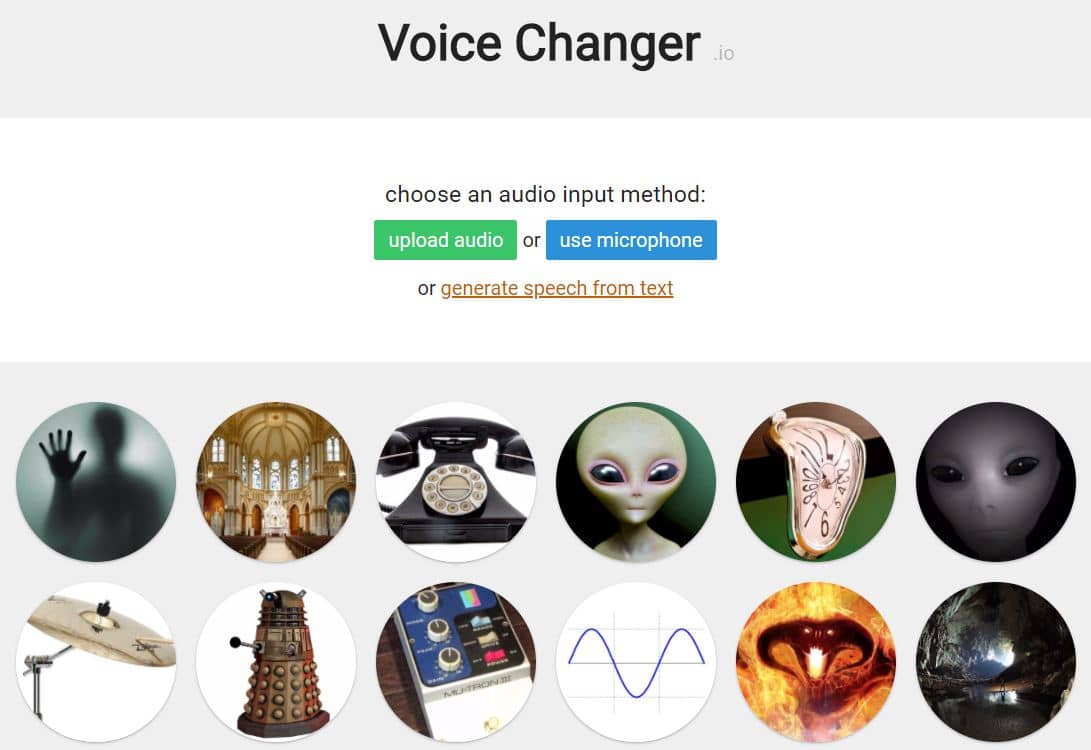
Like the website mentioned above, this tool allows you to change the tone of voice of an already recorded audio or record directly from the microphone. All you need to do is to click on the ‘Record’ button to start recording. Once you are done, you can play the audio file by pressing the ‘Play’ button or upload to the site which will automatically convert the file to mp3. You can then download the mp3 file and enjoy your new voice.
3. Online Tone Generator
The simplest and easiest web page to change the tone of our voice in Chrome web browser is Online Tone Generator. It is extremely easy to use, and you can change the tone of your voice in multiple ways. First of all, you need to upload recorded audio, then you can select the tone you want, and you can even change the pitch of your voice.
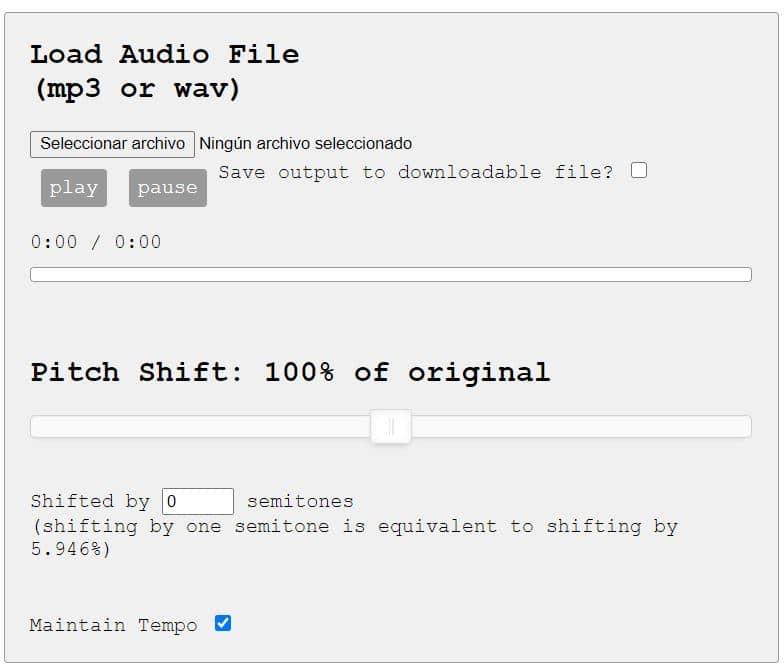
If you want to change the pitch of your voice without changing the tone then you can use this Voice Changer for Chromebook. You can change the pitch of your voice by using mouse and a slider bar. If you don’t like to use plugins and want to change your voice using your default browser then you can use Voice Changer. It comes with the same features as Voice Changer above, but it is an online tool without any plugin. You need to upload the recorded audio and change the pitch of your voice.
Best Voice Changer Apps for Chromebook.
Changing your voice on a Chromebook computer is easy with these two extensions. These are tools that you install on your Google Chrome browser, which allow you to modify the tone of your voice and apply voice effects in real time while chatting on Discord, Skype, Zoom, Teams or playing video games.
These are the 2 Best Voice Changer Apps for Chromebook!
With these two apps, you can add effects to your voice (e.g. dragon sounds), change your voice to a male or female one, alter your pitch, adjust your volume and more. These tools are also very useful for gamers. By using the voice changer, you can change your voice to fit the character you play in your game. These are the 2 Best Voice Changer Apps for Chromebook!
- Celebrity Voice Changer.
- Clownfish Voice Changer Chromebook.
1. Celebrity Voice Changer
Celebrity Voice Changer is one of the best extensions we have available to install on our Chrome browser for free. It allows us to make our voice sound like the voice of a famous character, such as: Walter, Donald, Obi, etc. It is very complete and it has a great sound quality, besides being very simple to use and having a very good appearance. In addition, it has a very simple user interface and it is very intuitive, so we do not need to have any knowledge to use it.
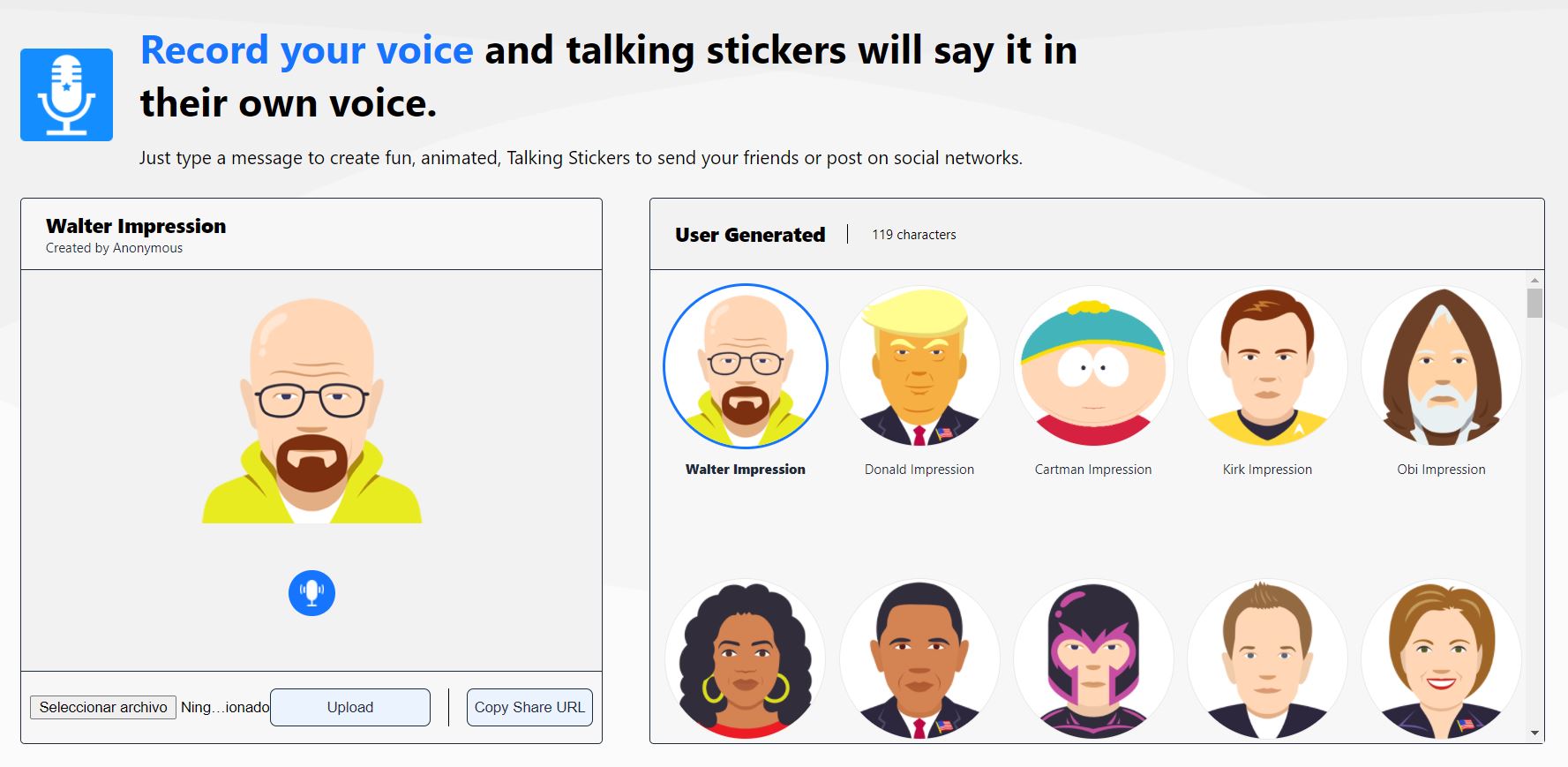
With this extension, we can stream, record and make calls. We can also adjust the voice with which we want to play. We can use it to make fun of our friends or to download our voice to use it as an avatar. You only need to record a voice audio with the microphone or upload a recorded audio to the web. If you want to put a little fun in your communication, you need to install this extension. It is available in the Chrome store for free.
2. Clownfish Voice Changer Chromebook
Did you know that the Clownfish application is available for Chrome browser? You can download this amazing extension with which you can change the tone of your voice by one of the 11 voice effects available and the best thing is that it works in real time. That is to say, all the applications that use the microphone that we have open in the browser will be affected. For example: Viber, Skype, Discord, Teams, Whatsapp, etc.
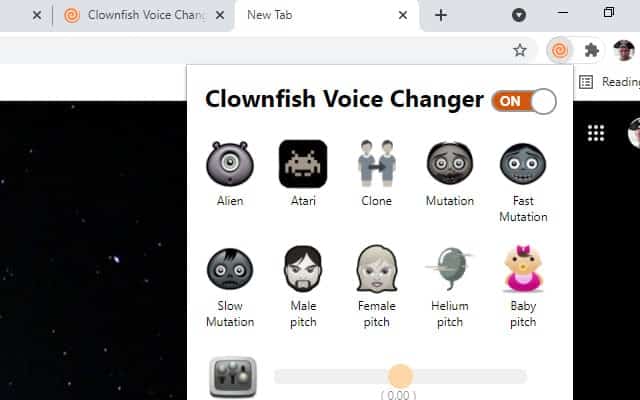
Here’s how you can install it:
1. In the Chrome browser go to the Clownfish extension page, click on the Add to Chrome button.
2. Click on Add Extension.
3. Once the installation is complete, you can activate the extension by clicking on the Clownfish icon in the top right corner of the Chrome browser.
4. The next step is to choose any of the voice effects and start having fun!
You can even record your voice and listen to it with all the effects that you have chosen. Once the extension is activated, you can use it with any of the applications that use the microphone that we have open in the browser. The Clownfish extension for Chrome is available for free and is very easy to use.
ᐅ Voice Changer for Discord Chromebook
The best way to change voice in Discord on Chrome OS operating systems is with the browser extension called Clownfish Voice Changer. It is a very simple extension that can easily be added to Chrome. After the installation of the extension, the user will be able to change voice in Discord without any hassle. The user will also be able to change voice in Discord on Chromebook.
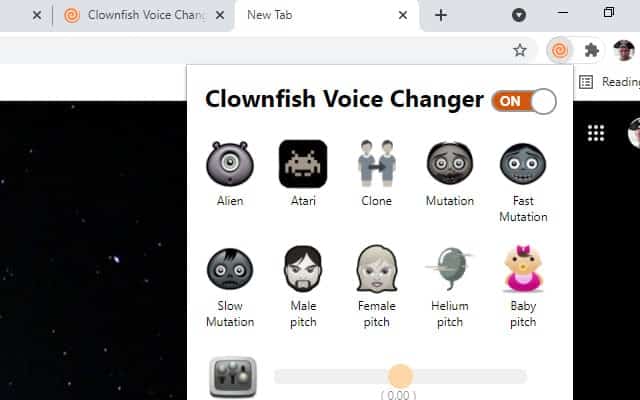
Clownfish Voice Changer is cool and easy to use. It also provides the user with great voice effects. However, the best part about the extension is that it is completely free of cost and can be easily downloaded. The installation of the extension is also very easy. The user will just have to visit the extension’s official website and follow the instructions. After the installation, the user will be able to change voice in Discord easily.